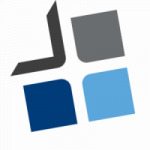If your Windows computer is not connecting to Wi-Fi, there are several steps you can take to troubleshoot and resolve the issue. Here’s a step-by-step guide to help you get your Wi-Fi connection working again: Remember to follow these steps in order, as some issues may be resolved earlier in the process. If you continue […]
All posts by Aaron
Network Fundamentals
The fundamentals of networking refer to the core principles and concepts that underpin the functioning of computer networks. Here are some key fundamentals of networking: These fundamentals provide a basic understanding of how computer networks operate. Networking is a vast field, and there are many more advanced concepts and technologies that build upon these fundamentals.
Configuring drive bays in DSM
To set up hard drive bays in DSM (DiskStation Manager), the operating system used by Synology NAS devices, follow these steps: Note: The exact steps may vary slightly depending on the version of DSM and the specific NAS model you are using. However, the general process outlined above should be applicable to most Synology NAS […]
Linux OS Setup Guide
Setting up a Linux operating system involves several steps, including selecting a distribution, creating installation media, and installing the OS on your computer. Here’s a general guide to help you get started: Remember that this is a general guide, and the installation process may vary slightly depending on the specific Linux distribution you choose. It’s […]
Mini ATX, Micro ATX, ATX Comparison
Mini-ATX, Micro-ATX, and ATX are three form factors used for motherboards. These form factors determine the physical dimensions and layout of the motherboard, which in turn affects the size and compatibility of the computer case. Here’s a breakdown of the differences between them: In summary, the main differences between these form factors are their size, […]
Computer components and there functions
Computer components perform various functions to ensure the proper functioning of a computer system. Here’s a brief overview of some key components and their roles: These are just a few of the essential computer components, and there are many more specialized components and peripherals available for specific needs or requirements.
MacBook Setup Guide
Setting up a MacBook is a straightforward process. Here are the steps to set up a new or freshly reset MacBook: That’s it! You have successfully set up your MacBook. Enjoy using your new Mac!
Android phone boot failure
I’m sorry to hear that your Android phone is not booting properly. This can be a frustrating issue, but there are several steps you can try to troubleshoot the problem. Here are some suggestions: If none of these steps resolve the issue, it may be necessary to contact the manufacturer’s support or visit a service […]
How to build a computer
Building a computer involves several steps. Here’s a general outline of the process: This is a general overview of the process, and the exact steps may vary depending on the specific components you choose. It’s also worth noting that building a computer requires technical knowledge and can be challenging for beginners. If you’re uncertain or […]
Iphone setup guide
Setting up your iPhone is a straightforward process. Here are the steps you can follow: Once you complete these steps, your iPhone will be set up and ready to use!