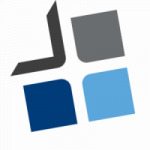Setting up a Linux operating system involves several steps, including selecting a distribution, creating installation media, and installing the OS on your computer. Here’s a general guide to help you get started:
- Choose a Linux Distribution: There are numerous Linux distributions available, each with its own features and focus. Some popular distributions include Ubuntu, Fedora, Debian, and Linux Mint. Research the options and choose one that suits your needs.
- Obtain the Installation Media: Once you’ve decided on a Linux distribution, visit the official website of the chosen distribution and download the ISO file for the latest stable version. Make sure to select the appropriate version for your system architecture (32-bit or 64-bit).
- Create Bootable Media: To install Linux on your computer, you’ll need to create bootable media using the downloaded ISO file. This can be a USB flash drive or a DVD. You can use tools like Rufus (for Windows) or Etcher (for Windows, macOS, and Linux) to create a bootable USB drive.
- Boot from Installation Media: Insert the bootable USB drive or DVD into your computer and restart it. Access the boot menu during startup (usually by pressing a key like F2, F12, or Del) and select the appropriate device to boot from (USB or DVD drive).
- Install Linux: After booting from the installation media, you’ll be presented with the Linux distribution’s installer. Follow the on-screen instructions to proceed with the installation. Typically, you’ll be prompted to choose language preferences, partition the disk, and create user accounts. You can usually select the default options if you’re unsure.
- Configure and Customize: Once the installation is complete, you’ll be prompted to reboot your computer. After restarting, you can log in to your newly installed Linux system. Depending on the distribution, you may want to configure additional settings, update software packages, and install necessary drivers or software.
Remember that this is a general guide, and the installation process may vary slightly depending on the specific Linux distribution you choose. It’s always recommended to refer to the official documentation or installation guides provided by the distribution you’re using for detailed instructions.
Additionally, if you’re new to Linux, it might be helpful to explore online resources, forums, or communities dedicated to your chosen distribution to learn more and get support as you familiarize yourself with the operating system.