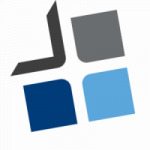To set up hard drive bays in DSM (DiskStation Manager), the operating system used by Synology NAS devices, follow these steps: Note: The exact steps may vary slightly depending on the version of DSM and the specific NAS model you are using. However, the general process outlined above should be applicable to most Synology NAS […]
Category: Synology
Reset Synology NAS and re-install DSM
1. Locate control panel on your synology NAS desktop 2. Scroll down and locate ‘update & restore’ option 3. Click on the reset tab to the right 4. You should now see the red ‘Erase all Data’ button When the pop up appears check the box next to the red text to confirm and click […]
How to Set a Static IP Address for a Synology NAS
Setting a static IP address on your NAS is always a good starting point as this will never change after restarts and port changes. 1. Go to the Control Panel and select Network Interface. Select Edit on the LAN device. 2. Select Use manual configuration and enter the IP Address you’d like to use. The subnet mask, gateway, and DNS server can all stay as default (since […]