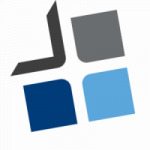Setting a static IP address on your NAS is always a good starting point as this will never change after restarts and port changes.
1. Go to the Control Panel and select Network Interface. Select Edit on the LAN device.
2. Select Use manual configuration and enter the IP Address you’d like to use. The subnet mask, gateway, and DNS server can all stay as default (since they were pulled from DHCP). Select OK. Your network settings will apply and your DSM session will refresh with your new IP address.
3. The IP address that you set will now be the main IP of your NAS.