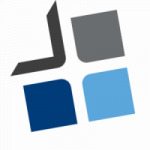Setting up your iPhone is a straightforward process. Here are the steps you can follow:
- Turn on your iPhone by pressing and holding the power button on the side or top of the device.
- Choose your language and region when prompted.
- Connect to a Wi-Fi network or use your cellular data to connect to the internet.
- Set up your Touch ID or Face ID for security (if your iPhone supports these features).
- Create a passcode or set up Touch ID/Face ID as your device’s passcode.
- Sign in with your Apple ID or create a new one.
- Choose whether to set up Siri or not.
- Set up Apple Pay, if desired.
- Choose whether to share your device’s analytics and data with Apple.
- Decide whether to use iCloud or not.
- Set up the “Find My” app, which helps you locate your iPhone if you lose it.
- Select whether to restore your iPhone from a backup or set it up as new.
- Follow the prompts to set up various features such as Apple Music, iCloud Keychain, and more.
Once you complete these steps, your iPhone will be set up and ready to use!