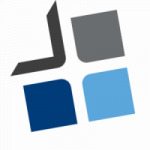Computer components perform various functions to ensure the proper functioning of a computer system. Here’s a brief overview of some key components and their roles:
- Central Processing Unit (CPU): The CPU is the “brain” of the computer, responsible for executing instructions and performing calculations. It carries out basic arithmetic, logical, control, and input/output (I/O) operations.
- Random Access Memory (RAM): RAM is the temporary working memory of a computer. It stores data and instructions that the CPU needs for immediate access while running programs. The more RAM a computer has, the more data it can handle simultaneously, improving overall performance.
- Hard Disk Drive (HDD) or Solid-State Drive (SSD): HDDs and SSDs are storage devices that store permanent data, including the operating system, software applications, and user files. HDDs use spinning disks and magnetic read/write heads, while SSDs use flash memory. They provide long-term storage even when the computer is turned off.
- Motherboard: The motherboard is the main circuit board that connects and holds together all the major components of a computer. It facilitates communication between components and provides interfaces for connecting peripherals such as the CPU, RAM, storage devices, and expansion cards.
- Graphics Processing Unit (GPU): The GPU is responsible for rendering and displaying graphics, especially in applications that require significant graphical processing power, such as gaming or video editing. It offloads graphics-related tasks from the CPU, improving overall system performance.
- Power Supply Unit (PSU): The PSU converts the electrical power from the wall outlet into usable power for the computer components. It supplies the required voltages to the motherboard, CPU, GPU, and other peripherals.
- Input and Output Devices: Input devices allow users to interact with the computer, such as keyboards, mice, and touchscreens. Output devices display information generated by the computer, including monitors, printers, and speakers.
- Expansion Cards: These are additional cards that can be inserted into expansion slots on the motherboard to enhance the computer’s capabilities. Examples include sound cards, network interface cards (NICs), and graphics cards.
- Cooling System: Computer components generate heat during operation, and a cooling system helps dissipate that heat to prevent overheating. It typically includes fans, heat sinks, and sometimes liquid cooling systems.
- Network Interface Controller (NIC): The NIC enables a computer to connect to a network, such as Ethernet or Wi-Fi, allowing communication with other devices and access to the internet.
These are just a few of the essential computer components, and there are many more specialized components and peripherals available for specific needs or requirements.