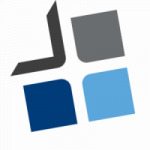To patch network devices, such as routers, switches, or firewalls, you typically follow these general steps:
- Identify the patch: Determine the specific patch or firmware update that needs to be applied to the network device. This may involve researching vendor websites, security advisories, or consulting with the device manufacturer.
- Review release notes: Before applying the patch, carefully read the release notes provided by the vendor. This documentation contains important information about the patch, including any prerequisites, known issues, or specific instructions for installation.
- Backup configuration: Prior to patching, create a backup of the device’s current configuration. This ensures that you can restore the previous settings in case of any issues during the patching process.
- Notify stakeholders: If the patching process involves network downtime or may affect certain services, it is important to inform relevant stakeholders, such as system administrators, network users, or clients. This allows them to plan accordingly and minimize disruption.
- Prepare for maintenance window: Schedule a maintenance window during a time of low network activity or when the impact on users is minimal. This window should provide sufficient time to complete the patching process and perform any required testing afterward.
- Download the patch: Obtain the patch file from the vendor’s website or other trusted sources. Ensure that you are downloading the correct version of the patch that matches your network device model and firmware version.
- Verify integrity: Check the integrity of the downloaded patch file by comparing its checksum or hash value with the one provided by the vendor. This step ensures that the file has not been tampered with during the download process.
- Apply the patch: Connect to the network device using an appropriate management interface, such as a command-line interface (CLI) or web-based administration console. Follow the vendor’s instructions to upload and apply the patch to the device. This may involve executing commands, navigating menus, or selecting the patch file from a specified location.
- Monitor the patching process: During the patch installation, closely monitor the progress and any status messages provided by the device. Be patient, as some patches may take several minutes or longer to apply.
- Perform post-patching tasks: After the patch is successfully applied, verify the device’s functionality and ensure that all services are operating as expected. Test the patched device to confirm that the issue addressed by the patch has been resolved.
- Update documentation: Update your network documentation to reflect the patching process, including the date, patch version, and any relevant notes or observations.
- Communicate completion: Notify stakeholders and relevant parties that the patching process is complete and that the network device is now updated and secure.
It’s important to note that the specific steps and procedures may vary depending on the vendor, device type, and software version. Always refer to the official documentation provided by the manufacturer for detailed instructions tailored to your specific device.