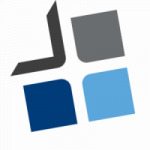Swipe up on your android phone > Search for settings > Then locate ‘Apps’ on the list of options
This will show all your apps currently installed. If you click on any individual app and scroll down
Click on storage > then select clear cache. This has now cleared the local cache for that app.
Just an FYI the clear data option would clear any user accounts stored for that app and also user preferences.