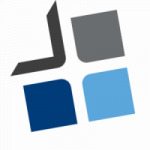1. Locate control panel on your synology NAS desktop 2. Scroll down and locate ‘update & restore’ option 3. Click on the reset tab to the right 4. You should now see the red ‘Erase all Data’ button When the pop up appears check the box next to the red text to confirm and click […]